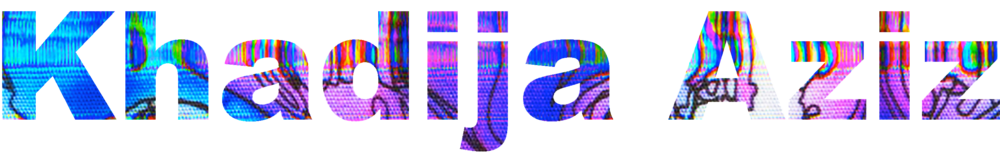My process of creating generative patterns
To illustrate my process of creating a multitude of patterns using a single hand-embroidered cloth and digital softwares, I will be using my series, “Red on Repeat” (Dec. 2020) as an example.
I begin with embroidering, smocking, or naturally dyeing fabrics by hand. “Red on Repeat” was embroidered onto a 2x2” red cloth of unknown fibres using cotton embroidery floss to create a simple pattern.
To manipulate this image, the fabric was dragged across a flatbed scanner following the scanner’s light. This craft-minded application of a flatbed scanner disrupts the purpose of the scanner to accurately duplicate an image, and I as the artist lose agency over the outcome. As the colour white is made up of all the colours in the rainbow, the flatbed of my Epson Perfection V600 scanner the flatbed scanner’s light extracts bright fluorescent yellow, pink, and blue colours out of the white areas of the image. The fibres’ characteristic qualities like woven structure, texture, colour, and opacity also affect the scanner’s reaction to this distortion process. These effects can be noticed on all other images that were manipulated using the scanner, except for this piece.
Home-office scanners like the Epson Workforce 630 will not extract such colours that create the digital textures, and that can be noticed in Red on Repeat.
This is the first animation of Red on Repeat using Pixaloop, an animation app on iOS. The following animation was created by cropping and mirroring this preliminary animation to create a symmetrical effect that is so familiar in conventional patterns.
Video: Hand embroidery on cotton fabric (2x2"), glitched using a flatbed digital scanner, animated using Pixaloop, then edited to create a symmetrical effect.
Image: A still from Red on Repeat 1, this image was used to create the following two repeat patterns.
Image: Repeat Pattern 1 from Red on Repeat 1
Image: Repeat Pattern 2 from Red on Repeat 1
Video: This video is generated by mirroring Red on Repeat 1 to create a 4-way symmetrical effect. Hand embroidery on cotton fabric (2x2"), glitched using a flatbed digital scanner, animated using Pixaloop, then edited to create a symmetrical effect.
Image: A still from Red on Repeat 2, this image can be used to create yet another animation that would result in more complex movements and patterns. This image can also be used to create a repeat pattern by duplicating, flipping, and merging the images side by side.